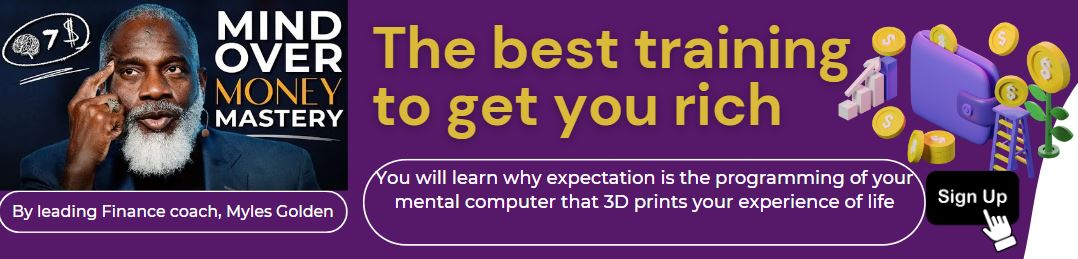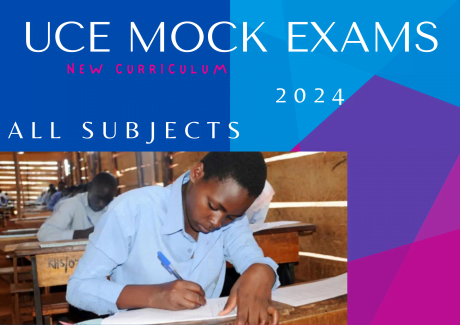47
LSC: SENIOR ONE ICT INFORMATION COMMUNICATION TECHNOLOGY (ICT) COURSE SENIOR ONE This Course has been uploaded and optimized in line …
LSC: SENIOR ONE ICT
INFORMATION COMMUNICATION TECHNOLOGY (ICT)
COURSE
![]()
SENIOR ONE
This Course has been uploaded and optimized in line with the revised ICT Syllabus. The knowledge and skills which have been incorporated are what is partly required to produce a learner who has the competences that are required in the 21st century.
This has been done by providing a range of activities which will be conducted both within and outside the classroom setting. The learner is expected to be able to work as an individual, in pairs and groups according to the nature of the activities.
The teacher as a facilitator will prepare what the learners are to learn and these units one of the materials to be used to support the teaching and learning process.
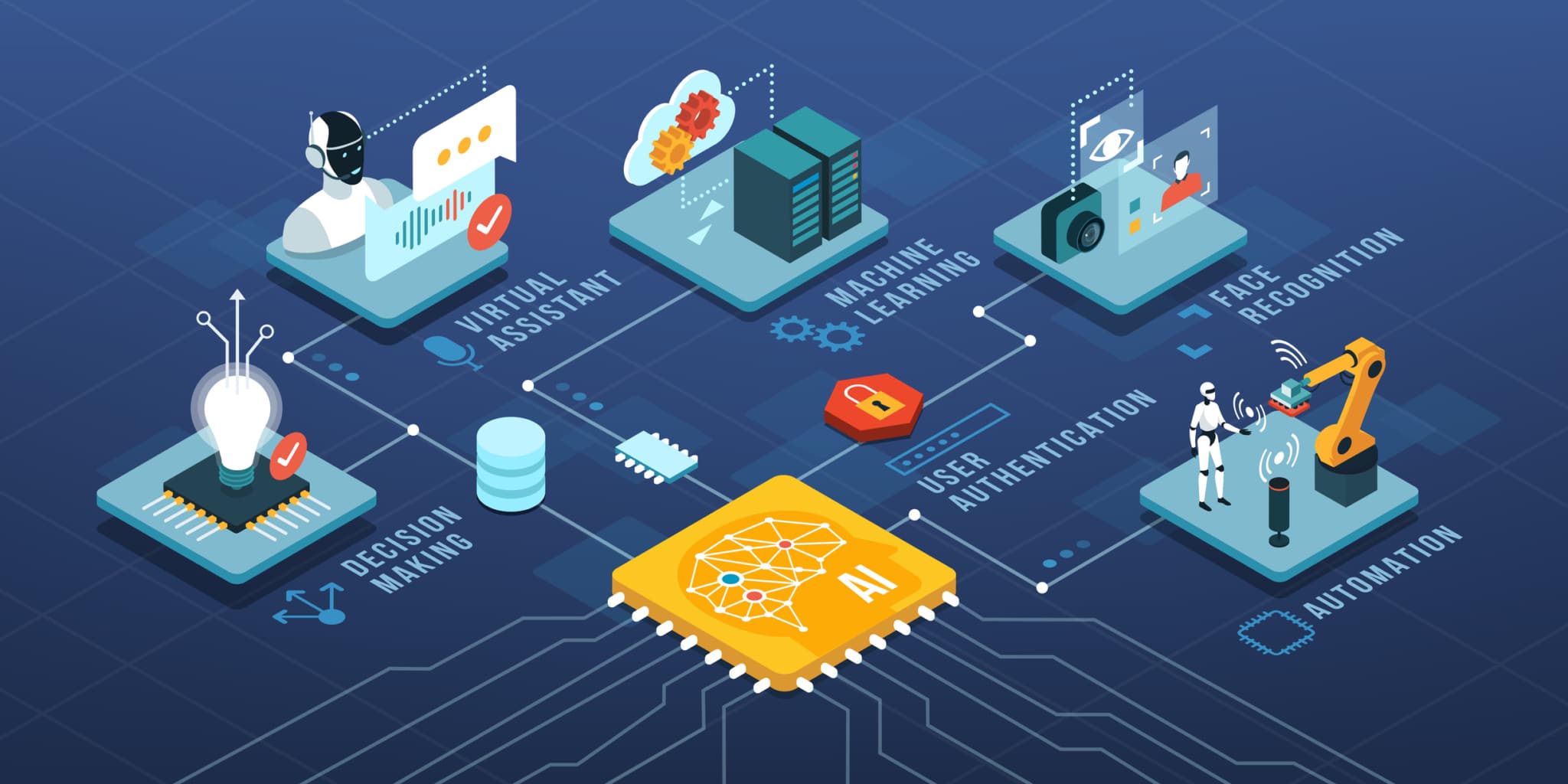
Course Currilcum
-
- CS1: ICT CHAPTER ONE Details FREE 1 year
- In this Unit you will learn about the meaning of ICT and appreciate its various applications in daily life. Just imagine the world without ICT! How would communication, transfer of money, security, transport, learning among others in our lives be like?
- CHAPTER ONE ASSIGNMENT 3, 00:00
-
- CS1: ICT CHAPTER TWO Details FREE 1 year
- In this chapter you will learn about the physical parts of the computer and their use in everyday life. Different parts of a computer are assembled to make a complete system. These parts may be manufactured by the same company or different companies. Some of the hardware parts are internal components (within the system case) while others are peripherals (externally connected to the system case through a port). As a computer user, you should know how to assemble the hardware parts and safely start the computer.
- CHAPTER TWO ASSIGNMENT 7, 00:00
- CS1: ICT CHAPTER THREE Details FREE 1 year
- Hard disk drives have become very large in recent years and are capable of holding millions of data files created by computer applications installed on the computer. As a result, a method of organizing these files is essential. Windows uses folders to achieve this. File management is about arranging your work on a computer in a way that makes is easy to use and accessible. While working with your computer programs, you create and save files, such as letters, drawings, or budgets in an organized way. You use folders to group related files, as with paper folders in a file cabinet. In this chapter you will learn how to use different types of storage media to store information following the structure of files, folders and directories.
- CHAPTER THREE ASSIGNMENT 7, 00:00
-
- CS1: ICT CHAPTER FOUR Details FREE 1 year
- Word processing is a very important skill for you if you are aiming at becoming computer literate. Once you have learnt how to word process, you will be in position to use word processing software (e.g. MS Word) appropriately to create, edit and print documents. There are specialized programs which you can use to word process. Such programs are called word processors. A word processor has numerous features whose uses you need to understand if you are to use it appropriately. Microsoft Office Word is one of the most commonly used word processing software. Different versions of Microsoft Office Word include MS Word 2007, 2010, 2013 and 2016. In this book we are going to demonstrate using Microsoft Office Word 2007 Platform.
- CHAPTER FOUR ASSIGNMENT 1, 00:00
Related Courses
Mastering AI for Better Communication, Content Creation, and Work Efficiency
UGX 1,600,000Original price was: UGX 1,600,000.UGX 1,000,000Current price is: UGX 1,000,000. per 3 months 20