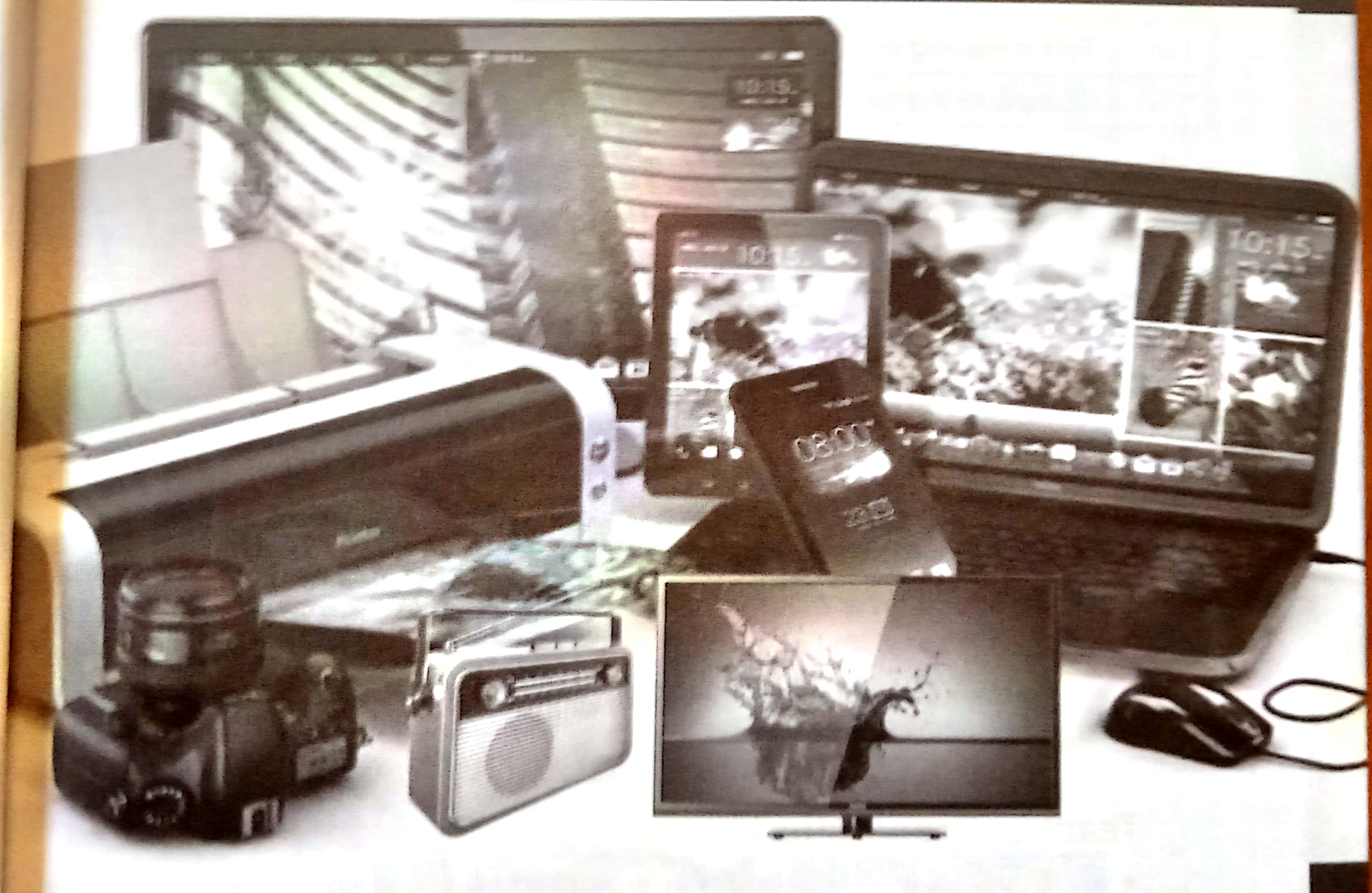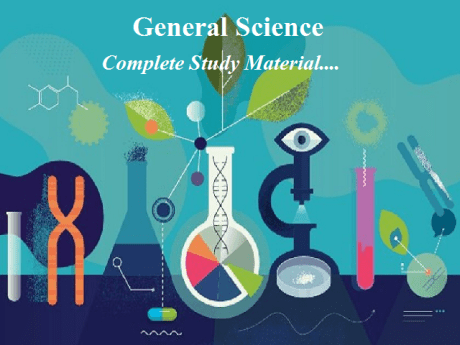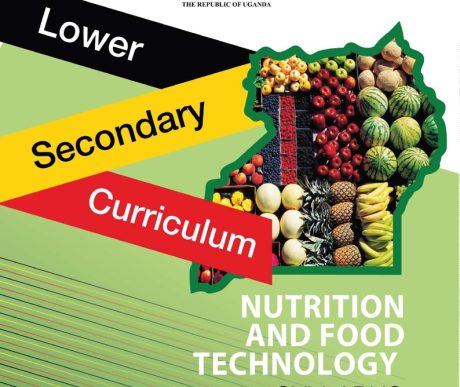29
Preface This Teachers Guide for Information and Communication Technology has been prepared to guide the teacher for Senior 1 to …
Preface
This Teachers Guide for Information and Communication Technology has been prepared to guide the teacher for Senior 1 to interpret Uganda's ability based curriculum, to prepare and deliver lessons
All instructions and activities in the Learner's Book have been integrated into the Teacher's Guide. The guide suggests responses to activities and provides additional information missing out in the Learner's Book This book should be used alongside the syllabus for better understanding of the generic and cross-cutting issues
In general, the Teacher's Guide will help you to:
- Plan for you lessons effectively.
-Organise the equipment necessary to teach practical lessons on time
-Get an understanding about the learning activities in the chapter and design what learners must learn. ---Appreciate the importance of each chapter/sub-chapter or section to the learners' education.
All the activities prepared are learner-centred and this is the key objective of the Competency Based Curriculum for schools in Uganda.
Guide the learners to use the learners book to complete a given lesson or chapter. You should inform learners regarding what the next lesson or chapter is about This will encourage learners to quickly look at the chapter or page and obtain an insight into the next lesson or chapter. This helps you to address tasks easily when learners have a clue.
Introduce new words gradually to enable time-takers to pick the message within the available time. You can also group learners according to their abilities and speed to grasp concepts. When teaching, consider learners' experiences and their background. (ICT is not a new concept. Some learner's might have used it, or learnt about it.)
At the end of each chapter is a sample activity of integration. This activity integrates a number of skills learnt throughout the chapter and it should be done by every learner either individually, in pairs or in groups. You are advised to come up with more and possibly more engaging activities of integration which bring out all the competences in the chapter Focus much on using local examples and experiences that learners may be knowing something about That will encourage learners to appreciate that this curriculum is designed for them.
At the end of both the Learner's and Teacher's Books is a glossary which can be consulted by learners in case of need. In addition, every chapter has been broken down into suggested lessons to meet the duration as stipulated by the curriculum.
You have the task to support learners:
- to attain skills, knowledge and values for using computer programs for further education and future livelihood.
-to develop important practical and intellectual skills to live as digital citizens. Skills of listening, observation, researching and recording are paramount for the learner's development.
You should be ready to get more different pieces of practical work that you can use to supplement practical activities in the Learner's Book You can give them to learners to practise and efficiently master a given skill.
You are encouraged to frequently use the ICT syllabus book to obtain more information regarding learning outcomes and activities, values, cross-cutting issues and generic skills.
Encourage the learners to acquire their own personal laptop computers for use in class activities and outside class for research or private learning.
The following are key areas to emphasise in developing generic skills
-Ability to use, safely handle and maintain common ICT tools such as a computer, digital camera, projector, etc which learners often interact with.
-Knowledge about computer threats and how to handle them appropriately
-Correctly work with user manuals in order to operate any given ICT tool correctly.
-Knowledge of terminologies and facts.
-Ability to create files and folders and to transfer them to appropriate storage
-Ability to interact with various programs easily.
-Ability to assemble a computer with all the necessary peripheral basic devices.
-Ability to identify and correctly use common features for formatting and editing information. • Ability to interact with various objects in program e.g. images, to enhance information.
-Ensure safe use of ICTs/computers and the proper use of environment. The issue of green computing should not be ignored
Course Currilcum
- Introduction to ICT Details 1 year
- Listen and ensure that learners interact with, name and state the use (s) of various ICT tools.
- Computer hardware and system startup Details 1 year
- The physical devices of a computer are often referred to as computer hardware. In this chapter you will learn about the importance of the physical devices of a computer system and use them in everyday life.
- Sample Activity of Integration – Computer Hardware and system startup 10, 00:00
- File and Folder Management Details 1 year
- In this chapter you will learn about the different types of storage media used to store information following the structure of files folders and directories.
- Sample Activity of Integration – File and Folder Management 10, 00:00
- Word processing 1 Details 1 year
- Have you ever created a text document on computer in a professional style? In previous chapters, you were introduced to text typing using the Notepad and the WordPad programs In this chapter you are going to use word processing software particularly Microsoft Word, to create, edit and print documents The documents include letters, reports, books, articles, tables, charts and other text based information.
- Sample Activity of Integration – Word Processing1 10, 00:00