1.Given below is the notice which the head girl has typed and intends to pin on all the notice boards in the school.

Explain any five word processing features which the head girl would use to enhance the appearance of the above notice. (05 marks)
2.(a) Staff in a firm of Solicitors uses type writers for all letters and forms. The firm decides to introduce word processors to make the office work more efficient. State three reasons why this change may worry some office staff?
(b) After sometime, most of the staff finds out that the word processors make their jobs easier. Mention three reasons why their jobs are made easier?
(c) What word processors function, would you use to?
(3) (a) ……………..…… is a word processor that uses ONLY a key board in its operation?
(b) What is the difference between lower case and upper case?
(c) Explain what is meant by the term “Save As”?
(d).What is a word processor?
(e) State three facilities that can be used to emphasise text in a word processor.
(4) (a) Give the importance of the following features in word processing
(i) Footnote
(ii) Toggle Case
(b) Distinguish between Cut and Copy editing features of a word processor.
(c) List any four views in which a user can display his/her work when using a word processor.
(5) (A) (ii) Briefly describe the concept of document referencing as applied in electronic word processors.
(ii) Give four examples of document referencing features found in electronic word processors.
(b) State two end product documents of a mail merge.
(c). Describe the following as used in a word processor.
(i). Text highlight.
(ii). Page orientation.
(6) (a) (I) give three features of an electronic word processor interface.
(ii) Mention three examples of word processing software.
(b) State the key board short cut key combination for executing the following commands during word processing.
(i) Double underline
(ii) Increase font size
(iii) Apply a bulleted list
(iv) Close the file
(7) (a) Explain the following terms as applied to a word processor.
(b) Outline four ways in which word processing can help in business activities.
8.Using a word processor of your choice, type the document below using Comic Sans Ms font style with font size 14, Save it as Reading Lesson 1.
Jack is a young lad living with his widowed mother. Their only means of income is a cow. When this cow stops giving one morning, Jack sent to the market to sell it. On the way to the market he meets an old man who offers to give him “magic” beans in exchange for the cow.
Jack takes the beans but when he arrives home without any money, his mother becomes angry and throws the beans to the ground and sends Jack to bed without supper.
(b) Copy all the text and paste it on to page two.
(c) Include a centred heading JACK & THE BEAN STALK and format it to size 28 orange colour with a green wavy underline.
(d) Change the spacing for all paragraphs of text to 1.5.
(e) Drop cap on two lines the letter beginning paragraph one.
(f) Insert an auto shape of a face in the middle of paragraph 1.
(g) Insert a watermark as “Reading Lesson” in your work.
NLSC. Chemistry-Engaging Assignments for the New Lower Secondary Curriculum Assignment 1: Chemical Bonding Scenario: You…
4(a) what are your roles as citizen of Uganda? (b) Each and every individual in…
3(a) why do we political Eduction in the New Uganda curriculum? (b) Explain the roles…
View Comments
CS5: Assignment On Computer Word Processing I - Naluyange Vicky Tendo